How to get a Steam key from your Itch.io purchase
The day has come and you want to use Steam from now on. Wise choice! Here's how you do it:
First and most important: login on Itch and do not use a mobile device!
Step 1 - Find or re-request the download page from your original Itch.io purchase email
If you haven't done so, find your original email with the purchase link.
Can't find your email? Go to this page: https://itch.io/docs/buying/already-bought and you can request that the download links be sent to you!
The page should look something like this, so click the "download page" link:
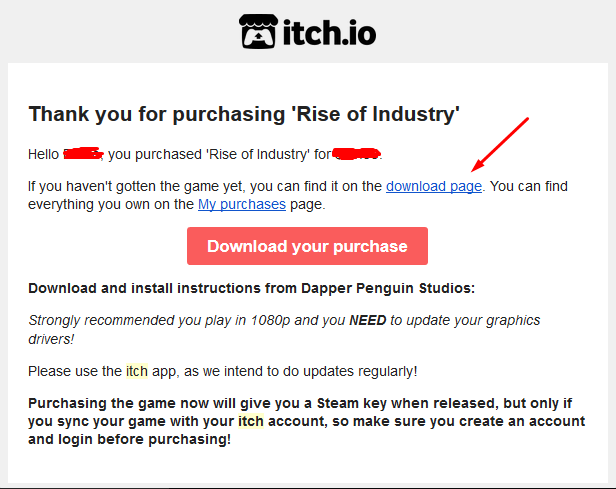
Step 2 - Click "Get Steam Key" and follow the instructions
Click the "Get Steam Key" button shown (check image). 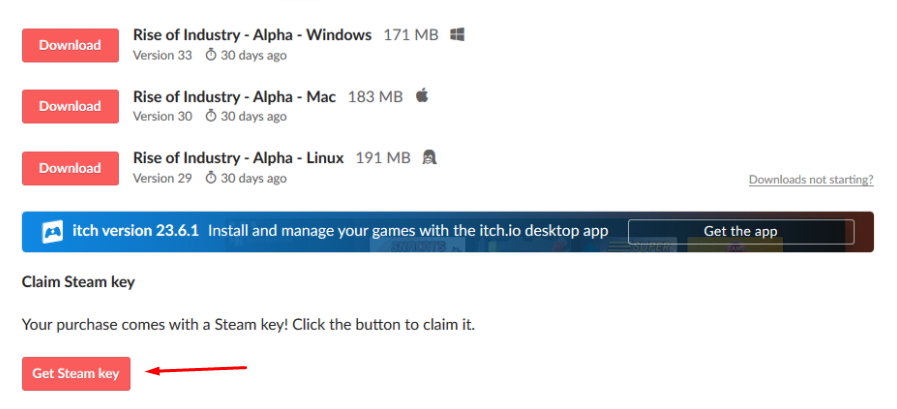
Follow the instructions to link your Steam account, verify your email if necessary and then copy the key to your clipboard.
Step 3 - Add your key to Steam
If you'd like, you can link your Steam key early, so on the 9th February all you have to do is install and run it.
Click on "Add a game..." on the bottom left of the Steam Library, then on "Activate":
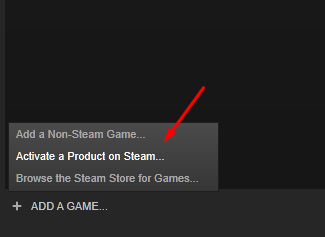
Enter the key, as shown:
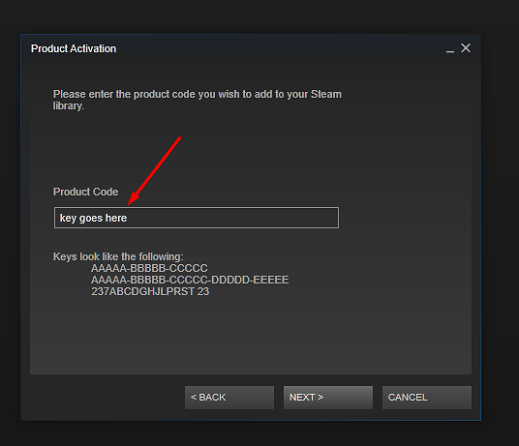
If everything goes well, you should get it confirmed:
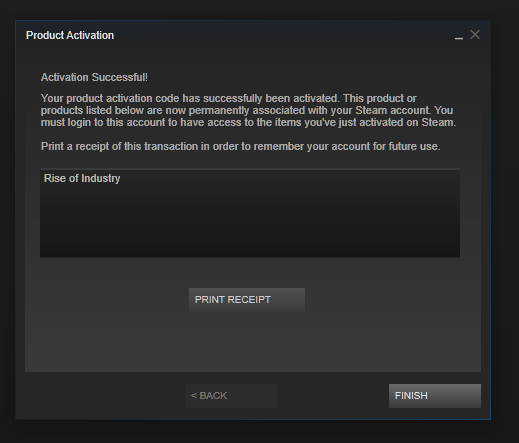
Step 4 - (Only available after release on the 9th Feb): Install and Play on Steam!
You can now download, install and play the game from your Steam library!
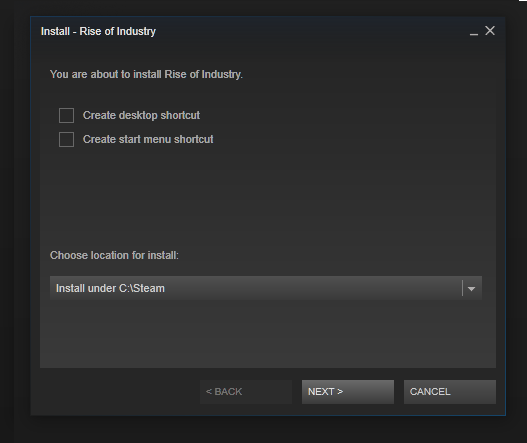
Troubleshooting
Q: I didn't create an itch.io account when I bought the game!
A: Go to the bottom of this page: https://itch.io/docs/buying/already-bought
Q: When I open the link to get my Steam key itch displays a 404 error.
A: This will happen if you open the link in a browser that is not logged in to your itch account. Ensure you're logged in to itch and try again.
Q: I cannot download the game!
A: That means it's not the 9th of February yet. Please wait for the release.
Still unclear? Reply to this thread and explain where it went wrong. Screenshots are welcome!
Still really, really stuck? Contact support (at) DapperPenguinStudios.com and we'll give you a hand.
Rise of Industry
Take the reins of a small company and grow it into an industrial and financial empire!
| Status | In development |
| Author | Dapper Penguin Studios |
| Genre | Strategy, Simulation |
| Tags | empire, greenlight, Isometric, Low-poly, Real time strategy, Tycoon, Unity, unity3d |
| Languages | English |
| Accessibility | Subtitles, Interactive tutorial |
More posts
- Alpha 4.1Dec 21, 2017
- Alpha 4!Dec 14, 2017
- Alpha 3.1Nov 04, 2017
- 3.0.1 HotfixOct 27, 2017
- Alpha 3.0 is out at last!Oct 26, 2017
- Alpha 2.6Oct 07, 2017
- Alpha 2.5Sep 29, 2017
- Alpha 2.4Sep 22, 2017
- Alpha 2.3Sep 15, 2017

Comments
Log in with itch.io to leave a comment.
https://kais12001.itch.io/jump-jump/purchase
We couldn't find your page
https://kais12001.itch.io/snake-1-0/purchase
nothing exist
how do i get in to the game
You forgot to mention that you also need to login to your steam account in the browser to get the key.
Can't see why that is necessary though.
Because the two need to be linked to avoid bulk purchases and grey market :)
I am unable to do the verify thing from the email that is sent to me. It keeps giving me the Chrome "This site cannot be reached" error page. D8 Tried in Edge, similar message: the "Hmm, Can't reach this page" message.
Please read the guide. You need to login first or you get the error
It is actually not that, I just checked it out and figured it out. Please put in your FAQ to check your email IN the browser by which you are verifying (because I have my key now). I have all my Email routed to Microsoft Outlook and it will not verify the email address from going from Outlook into the browser. This is, honestly, the the only platform I've ever seen this issue so it was no wonder it was confusing. xD
Well, that sucks. Sorry about that :(
Please read the guide. You need to login first
Odd. Please send your purchase email to my address so I can investigate
I want to buy a game now. Clicking on the button above, I go to the page that is in the screenshot.
Oh, I see! That button is for show. The game is not for sale anymore. Need to buy it on Steam from the 9th
Thx, BRO. <3
I got you, BRO